How I used Amazon SES with MJML to create email templates in my side-project
How it started
I wanted to send emails to my users on https://weekhabit.paraboly.com.
First attempt: mail sending services
Of course, I started with mail sending services like SendGrid, Mailchimp, SendInBlue. They are awesome services but I faced with various difficulties:
- one was asking to buy a block of emails while I wanted to fly in free limits because user base is small now.
- in one I couldn’t even register
- one had small UX error where I couldn’t test my mail template because I removed sender but I couldn’t understand it from error.
Another attempt: Amazon SES
For introduction, Amazon SES
- is email service, supporting sending emails from CLI and SDKs.
- doesn’t have template editor to create template. All templates must be created by users.
As any programmer, I wanted to code this mail sending. 😀
Here is ther overview of CLI(AWS CLI must be installed and made login) commands for SES(more information can found in SES docs)
aws ses list-templates
aws ses get-template --template-name simple-template
aws ses create-template --cli-input-json file://simple-template.json
aws ses update-template --cli-input-json file://simple-template.json
aws ses send-templated-email --cli-input-json file://simple-template-single-user.json
aws ses send-bulk-templated-email --cli-input-json file://simple-template-bulk-users.json
Example of simple-template.json
{
"Template": {
"TemplateName": "simple-template",
"SubjectPart": "Greetings, !",
"HtmlPart": "<h1>Hello ,</h1><p>Your favorite animal is .</p>",
"TextPart": "Dear ,\r\nYour favorite animal is ."
}
}
Example of simple-template-single-user.json
{
"Source":"WeekHabit Team <week-habit-team@paraboly.com>",
"Template": "mjml",
"ConfigurationSetName": "ConfigSet",
"Destination": {
"ToAddresses": [ "someuser@gmail.com"
]
},
"TemplateData": "{ \"name\":\"Alejandro\", \"favoriteanimal\": \"alligator\" }"
}
Note: ConfigSet must be created in Amazon SES console otherwise email will not be sent.
Problem
Did you notice that HtmlPart is very simple and more suitable for system emails where style is not important.
Also Amazon SES doesn’t have template editor, so how to create responsive and stylish email?(One of many advantages of email services)
mjml - responsive template framework
The mjml is tool which allows create responsive email. It has nice editor where you can design email template.
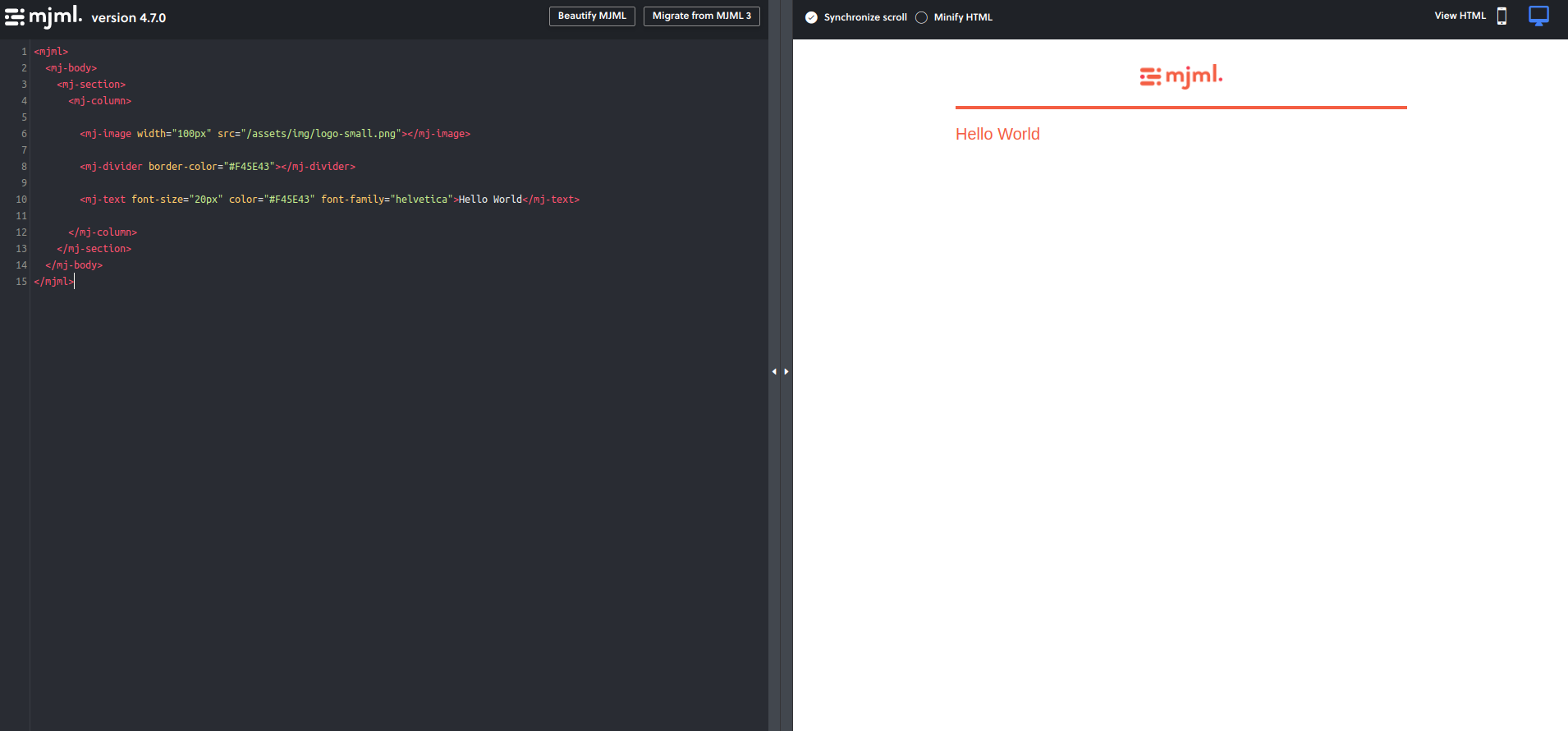
Standard workflow for generating email template html:
- Create template in editor https://mjml.io/try-it-live
- Copy to file, let’s name
simple-template.mjml - run(I assume that you installed
mjml)./node_modules/.bin/mjml -r simple-template.mjml -o simple-template.html - Copy
new-template.htmltoHtmlPartpart ofsimple-template.jsondescribed above. - Update
templateby running
aws ses update-template --cli-input-json file://simple-template.json
Example:
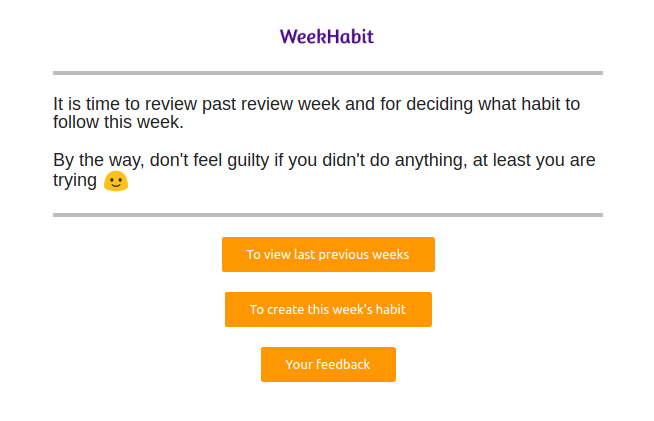
Article on dev.to
Article on Medium